How To Grow A Permission-Based Email List
Suppose you run a very successful personal services agency. You have lots of loyal clients, a great reputation, but a very, very thin email list. You want more people on that list, but you have to do it the right way. To accomplish this, you have to gather permission-based subscriptions for your email or newsletter.
Top ways to grow a permission-based list
|
Create a Signup Form
Create a sign-up box, and place it on every page of your Website. Don't skimp and simply put it on your home page. Build one that matches the theme of your site and place the code on every page that your customers and potential customers may stumble upon. Wondering what a Signup Form is? Here's a pic: |
 |
|
Use a button in forum posts to link to your Signup Form
Add a button to your forum and message board posts, linking back to your Signup Form on your Website so people can sign up for your emails. Here's an example of what sign-up button looks like: |
|
Hold a subscription drive
Hold a subscription drive for your clients at your brick and mortar or online store. Use a form with a check box that they can fill in showing that they agree to become a subscriber. Keep copies of all your opt-in forms just in case you get hit with a spam complaint later.
If you want to sign up lots of people in one shot, offer some sort of incentive. These incentives may include:
A discount on your goods or services
Special access to VIP sales and other events
A free gift thanking them for signing up
Early notice on blowouts and holiday sales
Raffle off a free gift to one of your new subscribers
Use the forward-to-a-friend link
Use the forward-to-a-friend link in your emails so your clients can have their friends, family members and colleagues sign up as well. Link back to your Website so they can find your Signup Form and enter in their own info.
Hit up trade shows
If you have a presence at a trade show, you've probably seen the giant fishbowls filled with business cards. Place your own fishbowl where potential subscribers can see it with a large note saying that if they drop their business card into that bowl, they're signed up for your newsletter. Sweeten the deal by picking out random business cards and giving away gifts to the winners.
If you choose this option, we highly recommend using confirmed opt- in for this option. In other words, you can feed the email addresses by hand into your Signup Form when you get home, but set it up so that every new subscriber gets an email with a link in it that they must click on to activate their subscription. Without this, you have no proof of opt-in. A business card is just a business card. The card alone won't prove to email service providers that you got permission to send to your subscribers.
Promote your newsletter in other newsletters
Many industry related email newsletters feature some advertising space for other publications. For instance, if you run a camping equipment store, you might want to promote your email newsletter in any email focusing on the great outdoors.
How to turn a questionable list into a permission list
Imagine inheriting a contact list from a colleague who says it's permission based. You could take their word for it and start sending away, but that's a pretty big risk. What if it's an opt-out list that automatically signs people up when they purchase product, or even a list that was permission-based at some time, but hasn't been used in quite a while.
If you come across scenarios where you have even a shred of doubt that your list is permission-based, you'll need the following to settle the question:
A simple, text format email – skip the graphics and images
A link recipients can click on in that email to re-confirm their subscription
An unsubscribe link that works, is easy to locate and use
A link to your Website so people can familiarize themselves with your product or service
An email address similar to the one you use to send your email or newsletter from, but never the one you actually use
Step 1: Create the text email to re-confirm email subscriptions
Here's where many people get stuck. You probably have no idea how, where or when the people on your list signed up for your newsletter. How can you write copy without this information? Here's a good example of email text that addresses all of these unknowns:
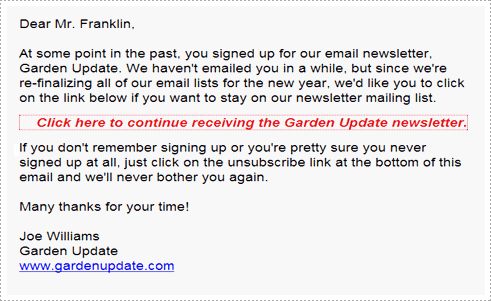
Step 2: Set up email addresses to send the reconfirmation emails
Don't worry about making the email address you'll send the reconfirmation emails from an exact copy of the one you use to send your newsletters. Just make it similar enough that customers can recognize where it's coming from on sight. Here's an example:
Your newsletter send address: Joe@gardenupdate.com
Your reconfirmation email send address: Joesgardenupdate@gmail.com
You can use Yahoo!, Gmail, AOL or any of the free email providers to send your reconfirmation emails from, in fact, we recommend it. Sending a reconfirmation is not the same as sending emails in bulk. You may have to send a limited amount each day from this free address just to avoid tipping off spam filters. Send 100 emails each day, max, from each address. In fact, we recommend setting up multiple reconfirmation accounts, especially if you have a large list and not a lot of time to make it permission-based again.
Step 3: View who opted in and start sending them emails or newsletters
Don't let your efforts go to waste by waiting too long to send your last email or newsletter after your subscriptions are reconfirmed. If you have to, segment your list once a week and,send your emails or newsletters to each new batch of confirmed subscribers. Even better is to send out your email or newsletter every few days, so you catch each trickle of reconfirmed subscribers as close as possible to the date they clicked on your link. Before you know it, all your subscribers will be on the same schedule and you'll have a solid permission list to send to.
A few things to think about if you're disappointed with your results
An average of 30% of email addresses change each year. It's possible that many of the addresses on your list are no longer valid.
Many people suffer from email fatigue and are just not interested in subscribing to yet another newsletter. This can affect your list size.
Some people will not see your first reconfirmation email. It's okay to send another one a month later or so, or even a third one, but realize that some people will not confirm their subscription no matter what.
You should make an honest effort to boost new subscriptions on your Website by using a Signup Form, in tandem with your reconfirmation campaign. Keep a steady flow of new emails to make up for the ones you've lost with the other list.
Related Articles
